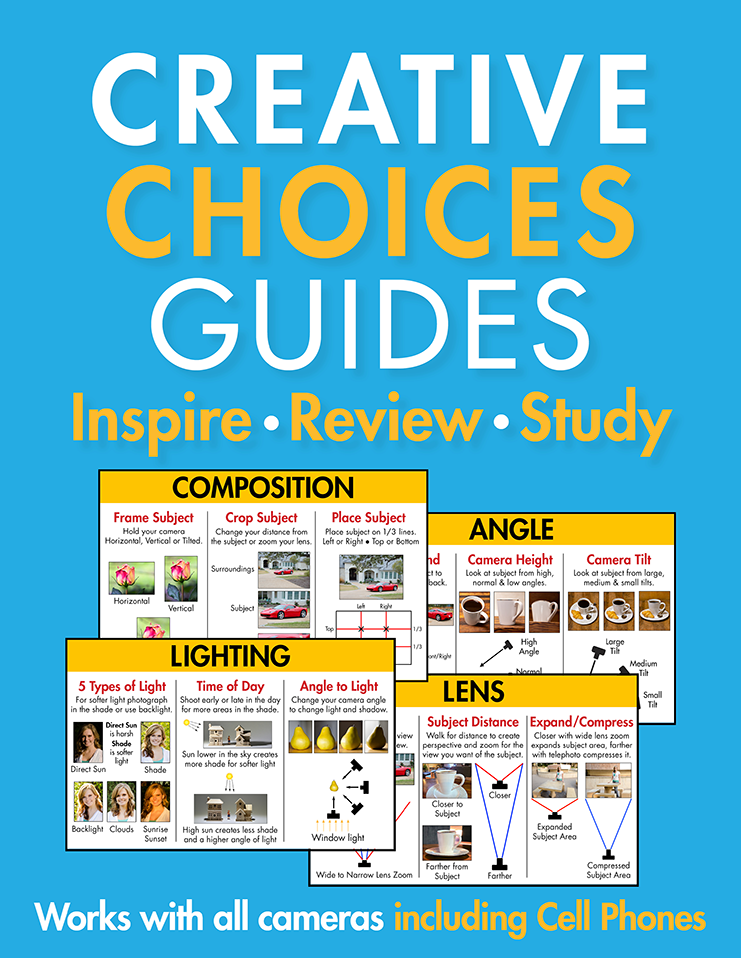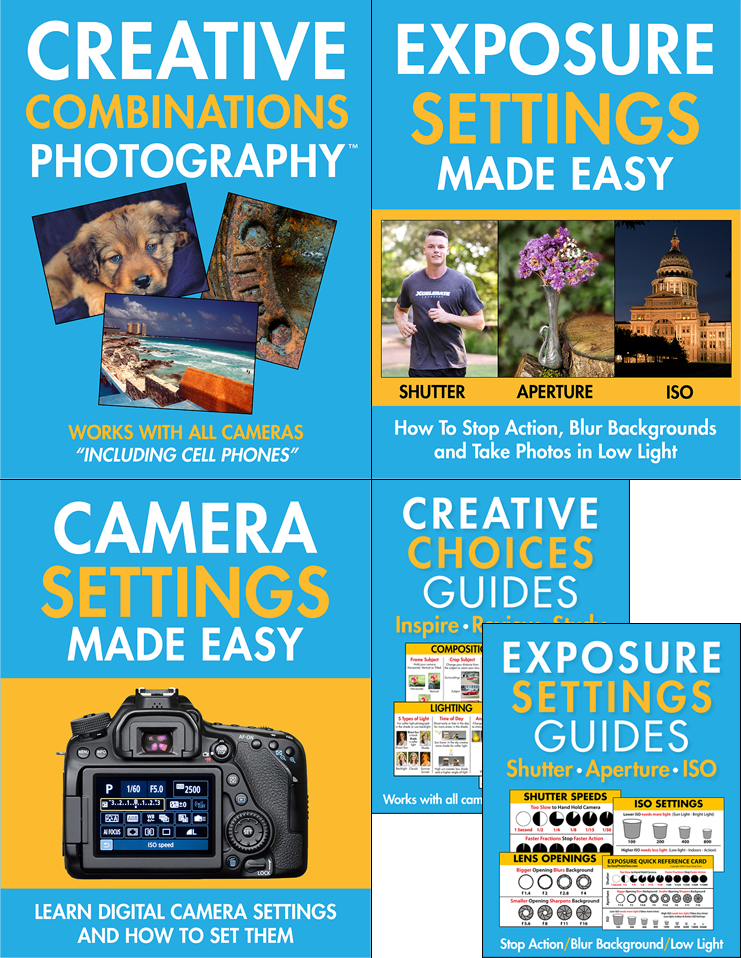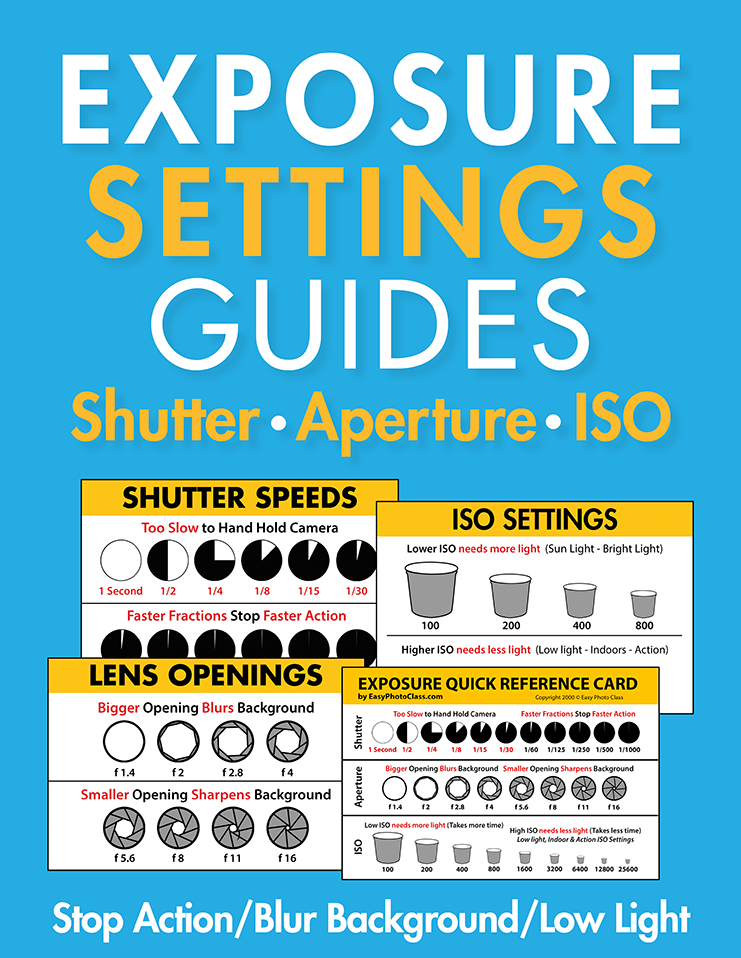Want to Create
Amazing Photos that
Make People Say "Wow!"

DEVELOP YOUR CREATIVE EYE
CREATIVE CHOICE COMBINATIONS
Creative Combinations Photography has four Creative Fundamentals with three Creative Choices each.
You can have fun choosing different creative choices in different combinations to create unique photographs like the coffee cup below.

CREATIVE CHOICES GUIDES
CONDENSED FOR QUICK LEARNING & REFERENCE
My creative choices guides show the four Creative Fundamentals with their three Creative Choices each visually.

USE CREATIVE GUIDES 3 WAYS
INSPIRE
Inspire different combinations of creative choices when creating photographs.

REVIEW
Review the creative choices you made when creating your photographs.

RESEARCH
STUDY
Study the creative choices other photographers used in photos of subjects you like.

CREATIVE COMBINATIONS PHOTOGRAPHY WORKSHOP
In Depth Workshop for Deeper Learning
Go deeper into each creative fundamental and creative choice. This is especially helpful with learning lighting and lens perspective. Very visual with years of research to make it easy for you to learn quickly.
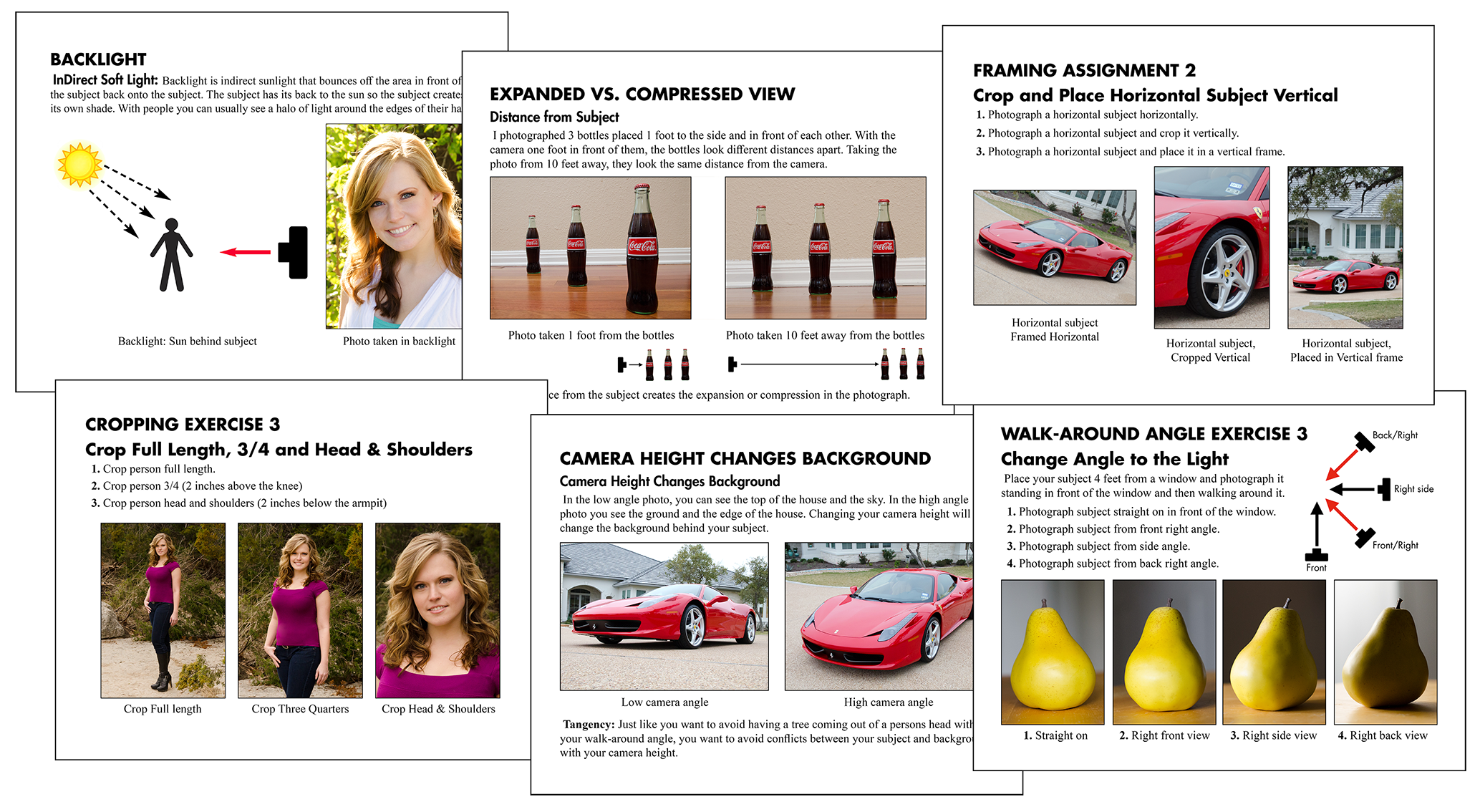
CREATIVE COMBINATIONS WORK WITH ALL CAMERAS
(Including Cell Phone Cameras)

CREATIVE COMBINATIONS WORK WITH ALL SUBJECTS

You can study great photos of your favorite subjects to see the creative choices that photographer made when creating their photographs. If you are travelling study great photos of your destination.
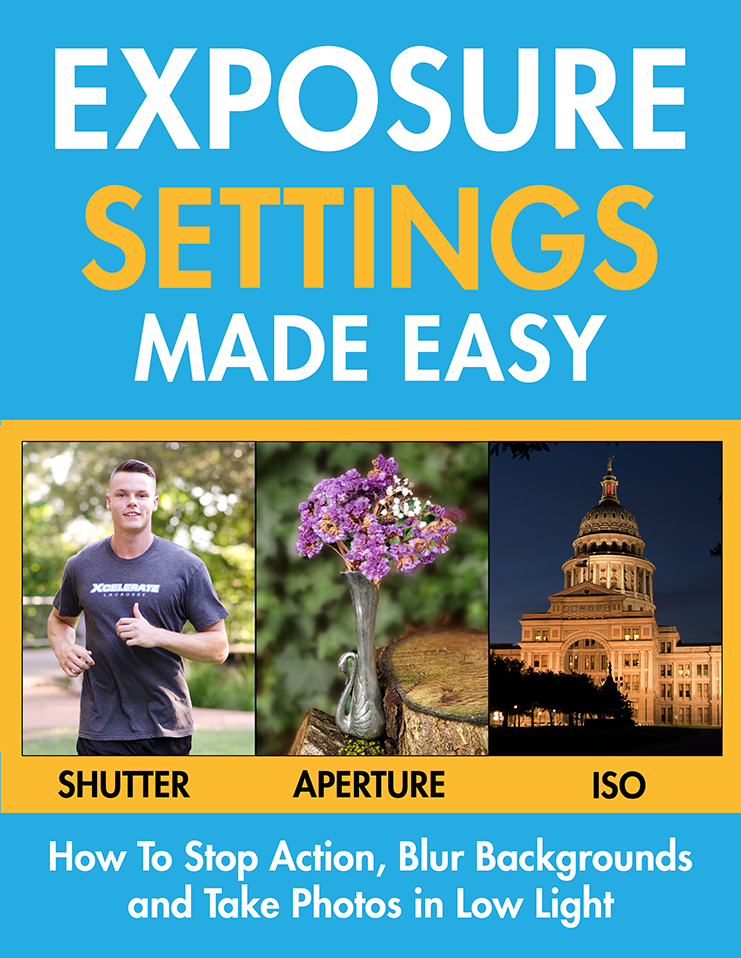
SHUTTER SPEEDS
Learn how to set your shutter speed to stop action.

LENS OPENINGS
Learn how to set your lens opening to blur or sharpen the background.

ISO SETTINGS
Learn how to set your ISO setting to take photos in low light.
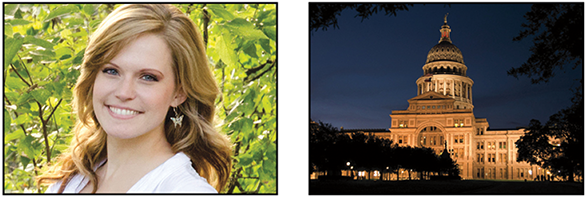
EXPOSURE SETTINGS GUIDES
Condensed for Quick Learning & Reference
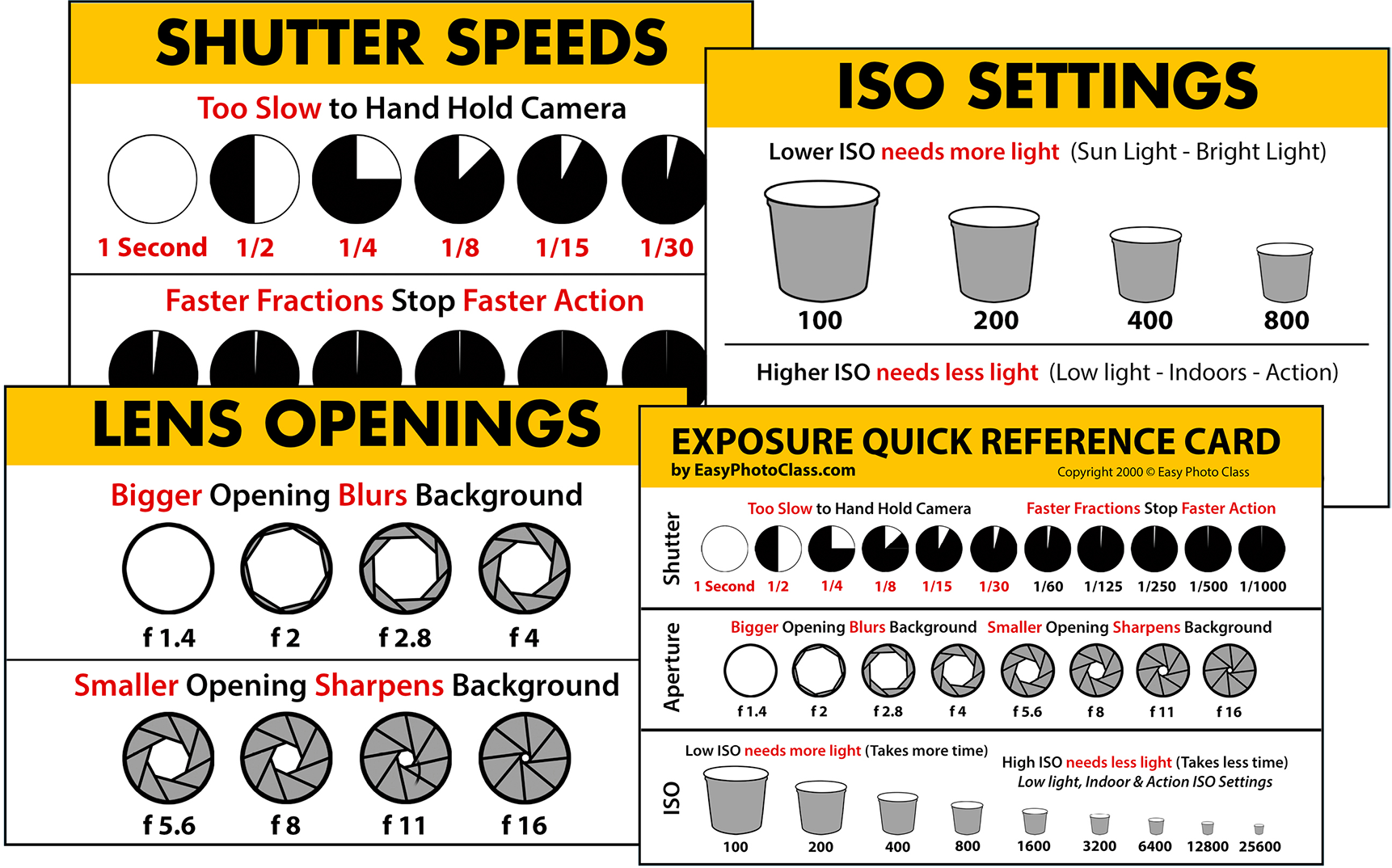
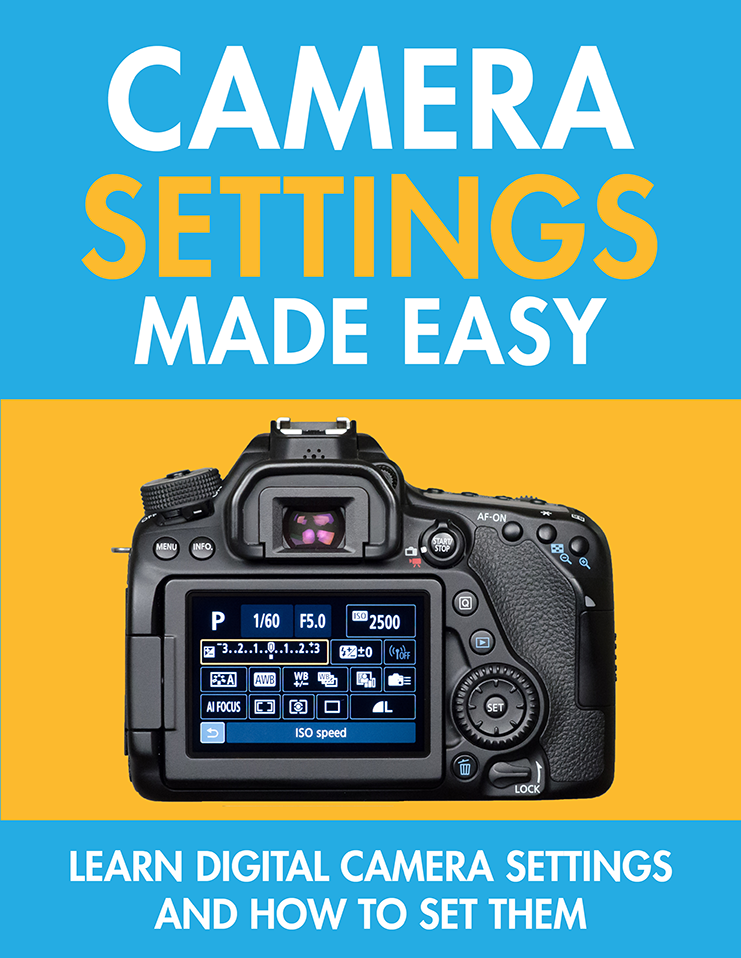
CAMERA SETTINGS MADE EASY WORKSHOP
Very visual with lots of how to photos

Check out our Workshops
Very visual with lots of how to photos